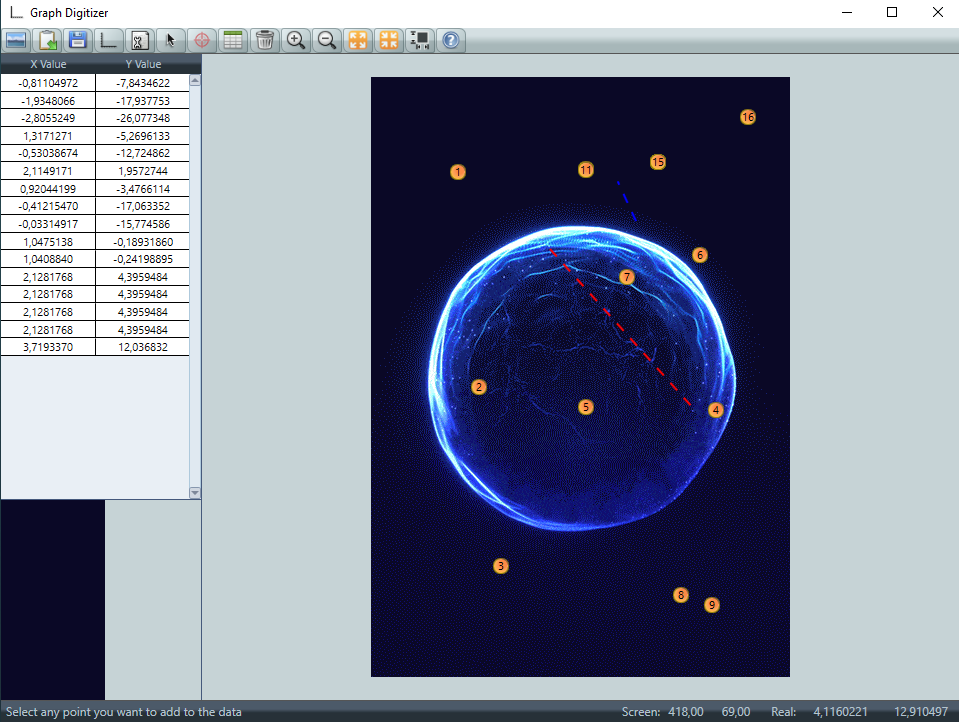Buy Now
Support
Privacy Policy
Contact
BUY NOW
3-day free trial
How to use
1) Load a graph with the first button of the above toolbar.2) Select two points of the horizontal axis (X axis).
3) Select two points of the vertical axis (Y axis).
4) A dialog will appear for specifying the values of each axis that have been selected, and also whether the axes are logarithmic or not.
5) Now the graph is fully calibrated. Start picking curve points with the left mouse button.
6) After all the desired points have been selected, can be copied by the specific toolbar button or the contextual menu of the left grid.
 |
What is graph digitizer? A standalone Windows desktop tool to extract the numeric coordinates of a 2D graph in image format. |
 |
How it works? Once the axes of the graph are defined, the program will translate screen coordinates into graph coordinates. The axes can also be be logarithmic. |
 |
Features The points can be easily copied into the clipboard and pasted in other programs, such as text files or spreadsheets. |
 |
Support The program also supports graphs that are not perfectly square (e.g. from an angled photograph). |